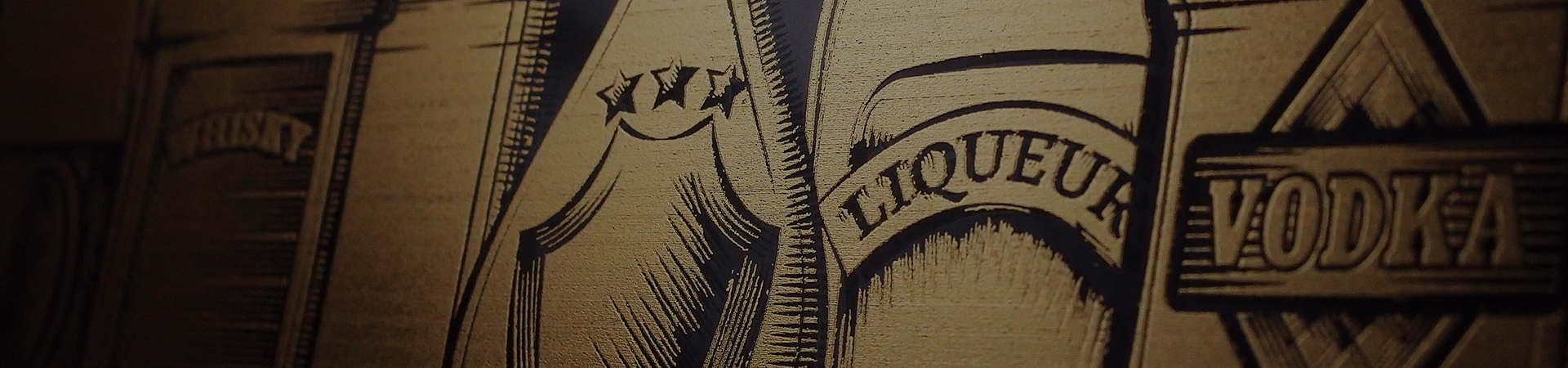Twill Cutting with X-Series | GCC: Laser Machines Leader Since 1989
-
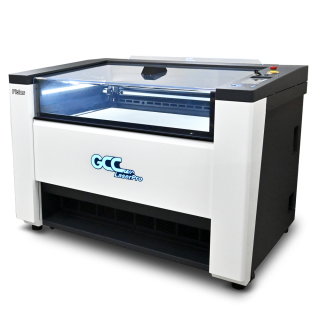 🆕 Piolas 400 Laser Engraver
🆕 Piolas 400 Laser Engraver -
 X252 Laser Cutter
X252 Laser Cutter -
 🆕 Spirit LS PRO Laser Engraver
🆕 Spirit LS PRO Laser Engraver -
 X380 Laser Cutter
X380 Laser Cutter -
 S400 Laser Engraver
S400 Laser Engraver -
 🆕 E200S Series Desktop Laser Engraver
🆕 E200S Series Desktop Laser Engraver -
 Spirit GLS Hybrid Laser Engraver
Spirit GLS Hybrid Laser Engraver -
 Spirit LS Laser Engraver
Spirit LS Laser Engraver -
 C180II Desktop Laser Engraver
C180II Desktop Laser Engraver -
 T500 Laser Cutter
T500 Laser Cutter -
 Spirit Laser Engraver
Spirit Laser Engraver -
 Mercury III Laser Engraver
Mercury III Laser Engraver -
 MG380Hybrid Laser Engraver
MG380Hybrid Laser Engraver
Twill is a type of fabric material that is very suitable for logos due to its stiffness and multi-layer lamination.
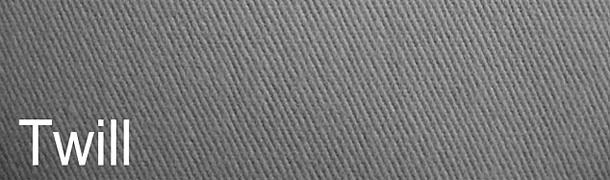
Traditional Twill logo has a quite complicated manufacturing process. First, the Twill needs to be cut into multiple pieces of layers and laminate back together. Not only is it inconvenient to align, laminating is also very time and cost consuming. Thanks to technology, the use of lasers in multi-layer appliqué for Twill logo is definitely your best solution.
This month, GCC LaserPro Application Lab will demonstrate the applications of multi-layer appliqué of Twill. You can first laminate the layers of Twill together, and use the professional GCC LaserPro X-Series for cutting. GCC LaserPro driver offers multiple sets of parameters settings, allowing you to adjust cutting parameters for different layers of Twill. Adjustable PPI also allows the laser output to be more stable, so the Twill can be cut in one process, eliminating further alignment and laminating work after cutting. All you need to do is strip the unwanted parts off and it can be directly heat pressed on clothes for easy mass production. Now, let’s take a look at GCC LaserPro Application Lab demonstrations!
Materials:
- Twill
Procedures:
Step 1. Laminate 3 layers of Twill together
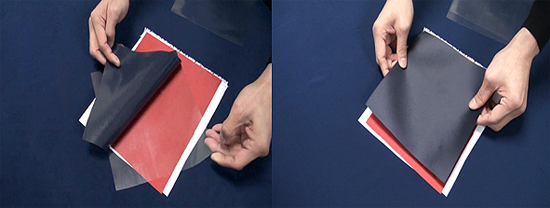
Step 2. Placed the laminated Twill on the working table
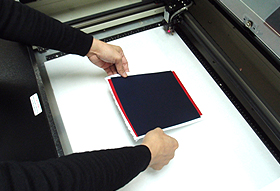
Step 3. Press the auto-focus button for auto-focus

Step 4. Use different colors of pen at the Driver’s end to set cutting parameters for different layers of Twill
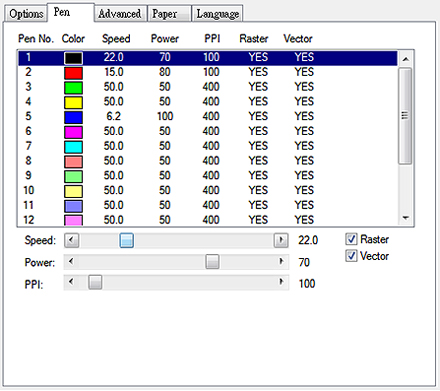
Step 5. Press Start and begin processing

Step 6. Place the twill on the desired ideas that need to be printed and place it firmly by doing Heat Press.

Step 7. Sample Complete

Suggested parameters:
| X252 80W | ||||
| 1 layer cutting | ||||
| Speed | Power | DPI | PPI | Other |
| 22 % | 70 % | 1000 | 100 | Manual color fill |
| 2 layer cutting | ||||
| 15 % | 80 % | 1000 | 100 | Manual color fill |
| 3 layer cutting | ||||
| 10 % | 100 % | 1000 | 100 | Manual color fill |
*The parameters are for suggestions only and should be moderately adjusted accordingly.
Tips:
- Before cutting, please make sure the Twill is flat to avoid image being out of focus and result in defective cutting.
- Too many layers of Twill laminated will lead to the bottom material being out of focus. It is recommended to laminate a maximum of 4 layers.
- Reduce PPI can avoid the bottom layer of Twill to be cut off directly. Recommended setting for PPI is 100.