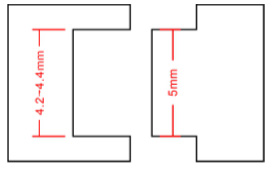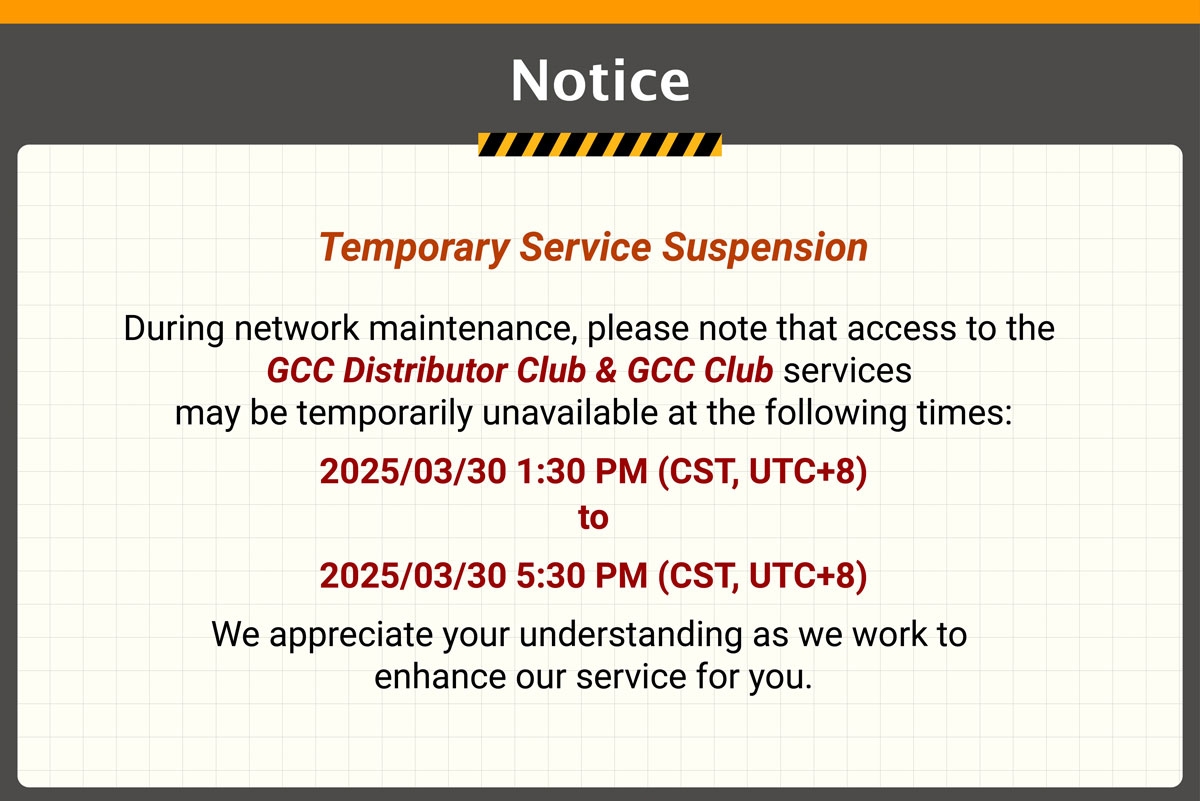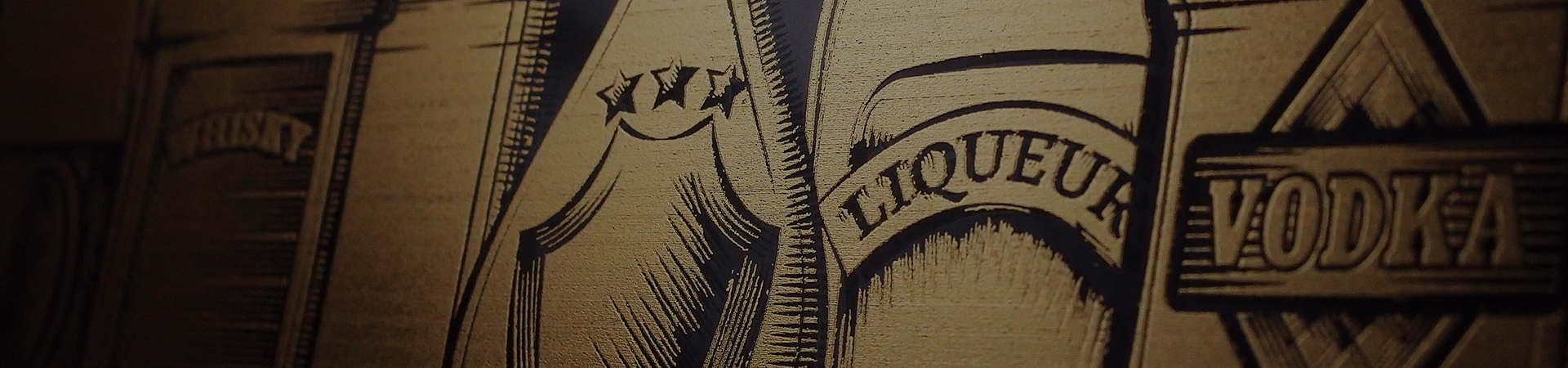Big Model | GCC: Laser Machines Leader Since 1989
-
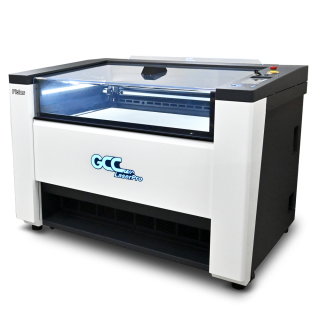 🆕 Piolas 400 Laser Engraver
🆕 Piolas 400 Laser Engraver -
 X252 Laser Cutter
X252 Laser Cutter -
 🆕 Spirit LS PRO Laser Engraver
🆕 Spirit LS PRO Laser Engraver -
 X380 Laser Cutter
X380 Laser Cutter -
 S400 Laser Engraver
S400 Laser Engraver -
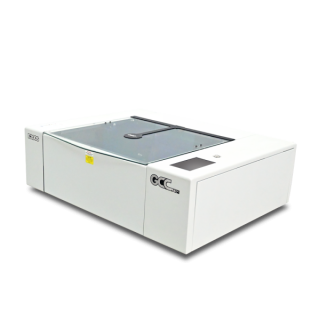 🆕 E200S Series Desktop Laser Engraver
🆕 E200S Series Desktop Laser Engraver -
 Spirit GLS Hybrid Laser Engraver
Spirit GLS Hybrid Laser Engraver -
 Spirit LS Laser Engraver
Spirit LS Laser Engraver -
 C180II Desktop Laser Engraver
C180II Desktop Laser Engraver -
 T500 Laser Cutter
T500 Laser Cutter -
 Spirit Laser Engraver
Spirit Laser Engraver -
 Mercury III Laser Engraver
Mercury III Laser Engraver -
 MG380Hybrid Laser Engraver
MG380Hybrid Laser Engraver
Acrylic is one of the materials commonly used in laser cutting; the edges of laser-cut acrylic become transparent and bright. So the laser-cut acrylic is often used to make displays and store signs, creating high quality products.
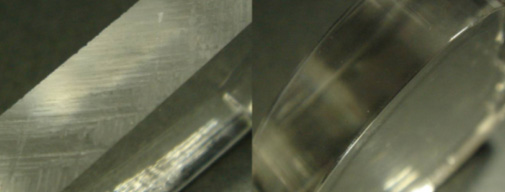
▲ The edges of laser-cut acrylic become transparent and bright.
GCC LaserPro X series is perfectly used for laser-cutting on acrylic. Besides the basic engraving function, the highlighted cutting function can make cutting more efficiently; X series offering 3 different sizes of working table definitely satisfy your needs.
This month, GCC LaserPro Application Lab is making a big model for you. We use X-series to cut acrylic. No adhesives needed, just use tenons to joint a huge model up to 78” (200 cm). Let’s make this big model with GCC LaserPro Application Lab!
Materials need to be prepared:
- 5mm & 10mm Acrylic
Instructions:
Step 1. Put acrylic on the working table.

Step 2. Press Auto Focus Button for auto focusing.*

*Some of our models support manual focus function only.
Step 3. Send the file for laser-cutting to machine.

Step 4. Press Start Button for laser-cutting.

Step 5. Assemble the sample.
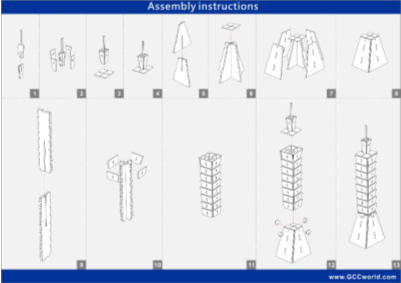
[Download high-resolution assembly instructions here]
Step 6. Sample completed.

Reference Parameters
| X500 100W | ||||
| Speed | Power | DPI | PPI | Other |
| 0.4 % | 100 % | 1000 | X | Inside out cutting |
*The parameters are for suggestions only and should be moderately adjusted accordingly.
Tips:
- Make sure the acrylic is flat and even before laser-cutting; misfocus would cause poor finishing result.
- Pay attention to the sizes of tenons. Take the following picture as example, if the convex surface is 5 mm, the concave surface needs to be shortened to 4.2-4.4 mm, so that the acrylic can be tightly jointed.