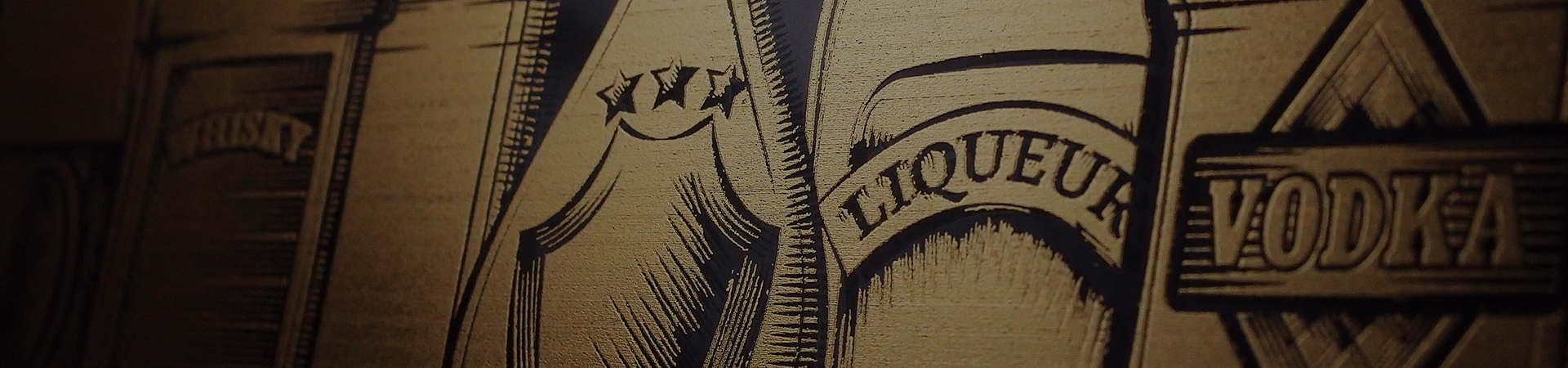Cardboard Model with laser Engraving & Cutting | GCC: Laser Machines Leader Since 1989
-
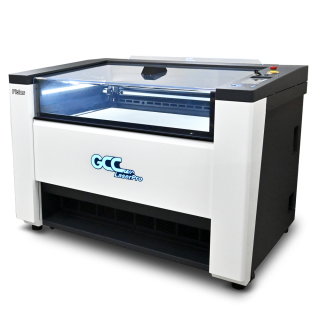 🆕 Piolas 400 Laser Engraver
🆕 Piolas 400 Laser Engraver -
 X252 Laser Cutter
X252 Laser Cutter -
 🆕 Spirit LS PRO Laser Engraver
🆕 Spirit LS PRO Laser Engraver -
 X380 Laser Cutter
X380 Laser Cutter -
 S400 Laser Engraver
S400 Laser Engraver -
 🆕 E200S Series Desktop Laser Engraver
🆕 E200S Series Desktop Laser Engraver -
 X500III Pro Laser Cutter
X500III Pro Laser Cutter -
 Spirit GLS Hybrid Laser Engraver
Spirit GLS Hybrid Laser Engraver -
 Spirit LS Laser Engraver
Spirit LS Laser Engraver -
 C180II Desktop Laser Engraver
C180II Desktop Laser Engraver -
 T500 Laser Cutter
T500 Laser Cutter -
 Spirit Laser Engraver
Spirit Laser Engraver -
 Mercury III Laser Engraver
Mercury III Laser Engraver -
 MG380Hybrid Laser Engraver
MG380Hybrid Laser Engraver -
 MG380Hybrid Laser Cutter
MG380Hybrid Laser Cutter
Scissors and utility knives are commonly used tools for cutting in general. For common materials such as paper and plastic sheets, these tools make cutting easy. However, when it comes to thicker objects that require fast cutting, using these tools may not be convenient. Is there any method available to quickly cut your objects?
In this showcase, the GCC LaserPro Application Lab demonstrates the use of the Laser Engraver series to cut thick cardboard. Not only does it save time compared to manual cutting, but it also provides a smoother cutting result. Additionally, it allows for laser engraving on the surface of the thick cardboard, enhancing the value of the product.

The lab obtained 1.2 mm thick cardboard and utilized laser engraving and cutting techniques to create 3D models. The cutting edges are smooth and the process is fast, while the engraved part achieves precise and intricate effects. Once the cut objects are assembled, they become high-value products. You can purchase rigid cardboard at local stationery stores and join forces with the GCC LaserPro Application Lab to create this sample.
Step 1. After downloading the file, send the graphics to the laser engraving machine and set the appropriate parameters based on your machine's wattage.
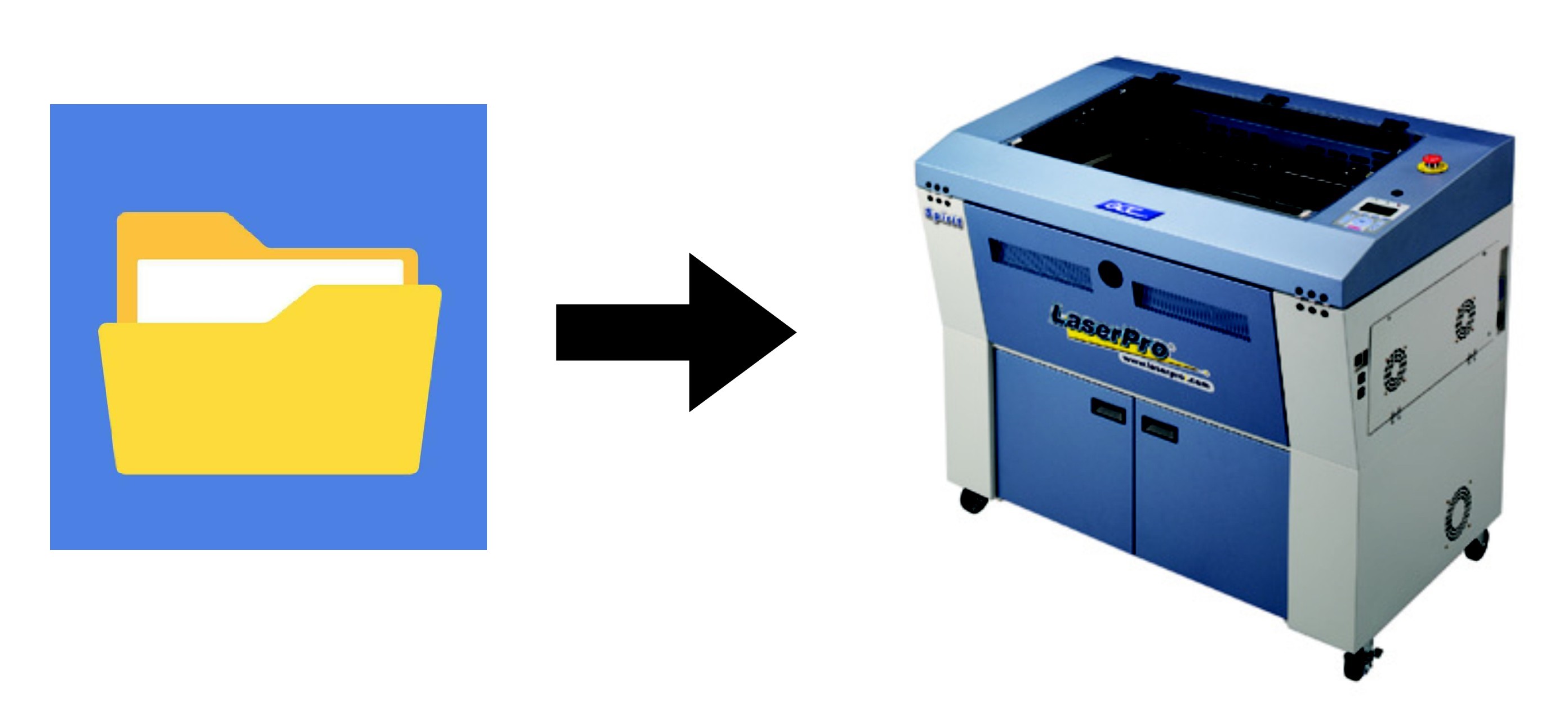
Step 2. Place the cardboard flat on the machine platform, ensuring its smoothness, and prepare for laser engraving and cutting.
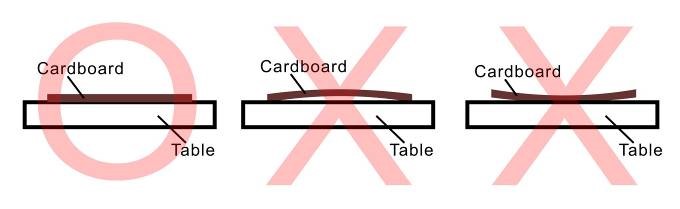
Step 3. Press Start to begin the processing.

Step 4. Assemble the cut objects; you can use a quick-drying glue stick to glue them together.
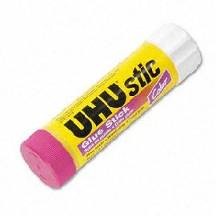
Sample:
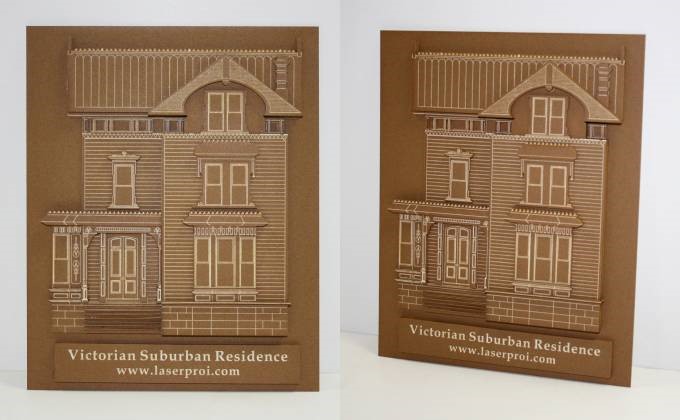
Reference Parameters
| Spirit 60W | |||||
| Speed | Power | dpi | ppi | Mode | |
| Engraving | 80 % | 40 % | 500 | 400 | Manual Color Fill |
| Cutting | 10 % | 100 % | 500 | 400 | |
Black-Cutting Parameter
Red-Engrave Parameter
Tips:
•Prior to cutting, ensure the cardboard is flat to avoid focus issues that may affect the throughput quality.
•Pay attention to the sequence of laser engraving and cutting to maintain the integrity of the sample.
•Use an appropriate amount of glue during bonding to avoid damaging the surface of the sample.
•Different cardboard surfaces may have slight variations, so adjust the parameters accordingly during engraving.