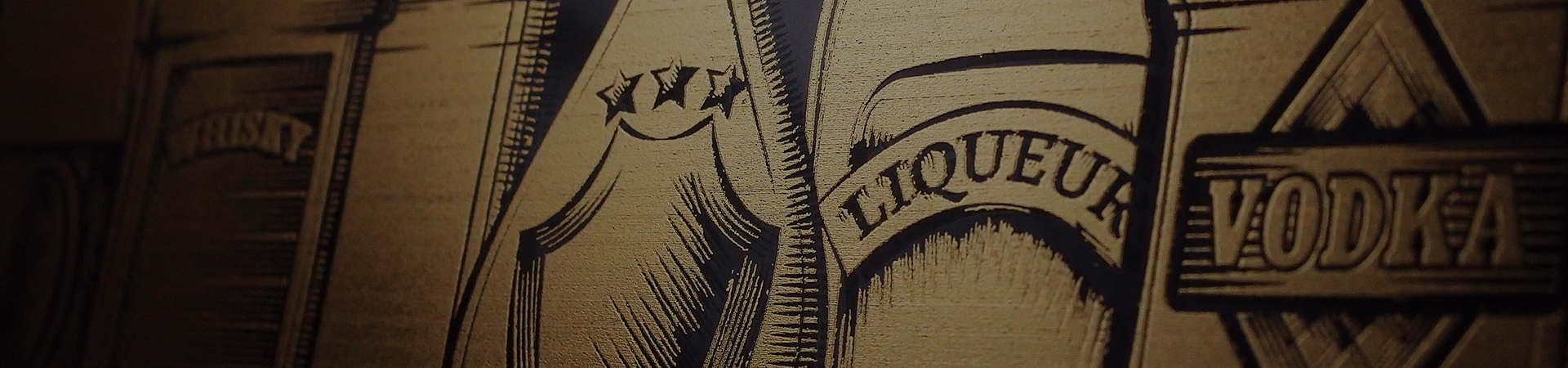Metal Bookmarks | GCC: Laser Machines Leader Since 1989
In the previous Showcase articles, GCC LaserPro Application Lab demonstrated quite a few cutting applications to you. No matter what the materials you use (paper, wood, leather, or acrylic), GCC laser cutters can perform excellent jobs for you.

▲The cutting application samples we demonstrated in the past.
This month, GCC LaserPro Application Lab will introduce an application for the latest FMC 280 1.5kW Laser Cutter. Equipped with a Fiber 1.5kW laser source, the GCC LaserPro FMC 280 can handle cutting works easily on various materials such as stainless steel, aluminum, or copper sheets. Simply working with nitrogen or oxygen, FMC 280 can cut metals just as easily as average materials. And now, look at the final products that GCC LaserPro Application Lab has prepared for you.
Prepare the materials:
- Stainless Steel、Aluminum or copper sheet
Process:
Step 1. Set the metal sheet on the honeycomb table.
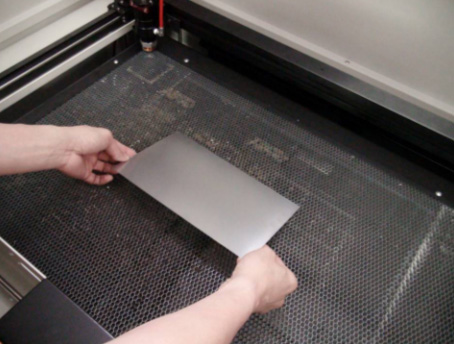
Step 2. Turn on the assist gas (depend on the metal material used).

Step 3. Press the “Auto Focus” button to proceed with automatic focusing.
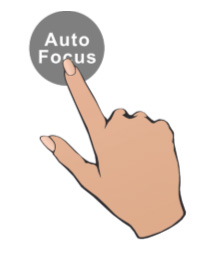
Step 4. Press “Start” button to start engraving.

Step 5. Place paper on the platform for cutting.
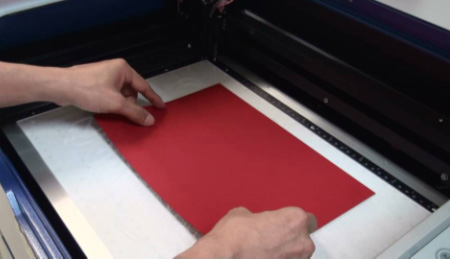
Step 6. Put metallic bookmark into the paper envelope

Step 7. The sample is completed.
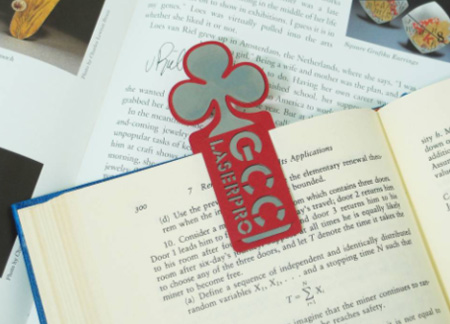
Suggested parameters:
| FMC 280 | ||||
| Speed | Power | DPI | Frequency | Air |
| 2.5% | 100% | 1500 | 100 kHz | N2 100 psi |
*The parameters are for suggestions only and should be moderately adjusted accordingly.
Tips:
- Before the cutting process, please ensure to flatten the material to prevent form damaging the material due to out of focus.
- heck the “inside out cutting” option check box, to proceed the cutting from inside out, to prevent interrupting due to the material falling out.
- Adjust the appropriate air pressure, to ensure the metal can be completely cut off.