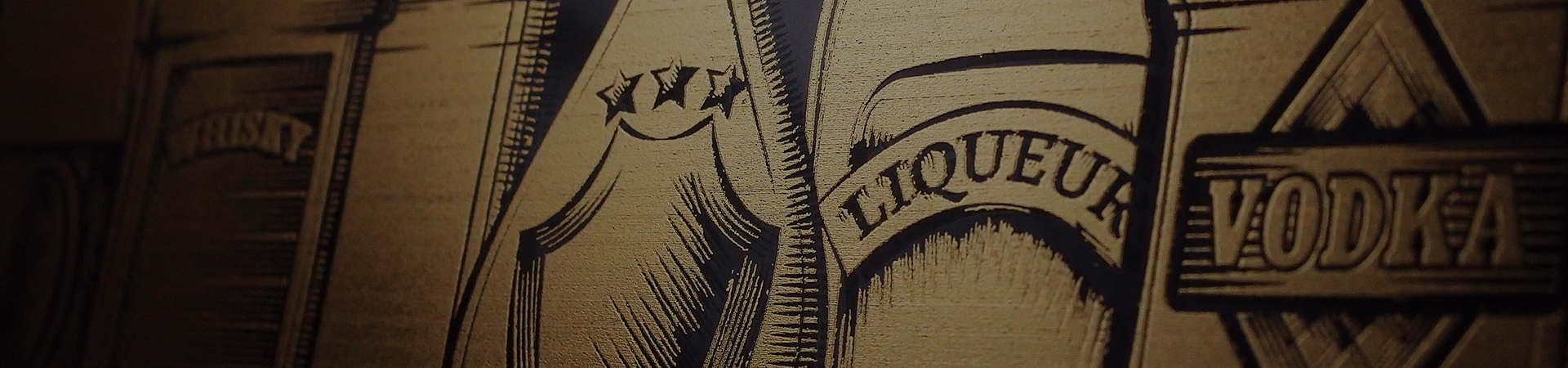Glass Engraving Made with Rotary Attachment | GCC: Laser Machines Leader Since 1989
-
 X252 Laser Cutter
X252 Laser Cutter -
 X380 Laser Cutter
X380 Laser Cutter -
 S400 Laser Engraver
S400 Laser Engraver -
 🆕 E200S Series Desktop Laser Engraver
🆕 E200S Series Desktop Laser Engraver -
 X500III Pro Laser Cutter
X500III Pro Laser Cutter -
 Spirit GLS Hybrid Laser Engraver
Spirit GLS Hybrid Laser Engraver -
 Spirit LS Laser Engraver
Spirit LS Laser Engraver -
 C180II Desktop Laser Engraver
C180II Desktop Laser Engraver -
 T500 Laser Cutter
T500 Laser Cutter -
 Spirit Laser Engraver
Spirit Laser Engraver -
 Mercury III Laser Engraver
Mercury III Laser Engraver -
 MG380Hybrid Laser Engraver
MG380Hybrid Laser Engraver -
 MG380Hybrid Laser Cutter
MG380Hybrid Laser Cutter
The GCC LaserPro C180 is distinguished by its compact and streamlined design. It has a working area of 12"x18" and is available in a wide range of power levels to suit a variety of applications.
The development team at GCC LaserPro has put a lot of effort into the C180, enabling this compact machine to exhibit the capabilities of larger machines. This month, the GCC LaserPro Application Lab will demonstrate the rotary attachment device for the C180, which was previously only available for larger machines. This addition allows the C180 to process circular objects effectively, enhancing your versatility and ease of use.
The newly developed rotary attachment comes with a thoughtful feature of interchangeable fixtures. Depending on the diameter of the object you're engraving, you can choose the appropriate fixture, providing you with greater flexibility in your usage. Next, let's introduce these two types of fixtures.
The large fixture comes pre-attached to the rotary attachment and is suitable for clamping most cylindrical objects.

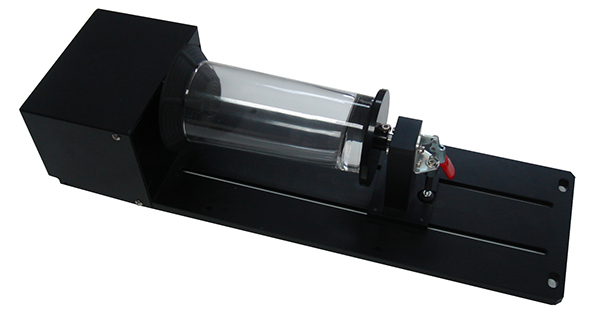 | 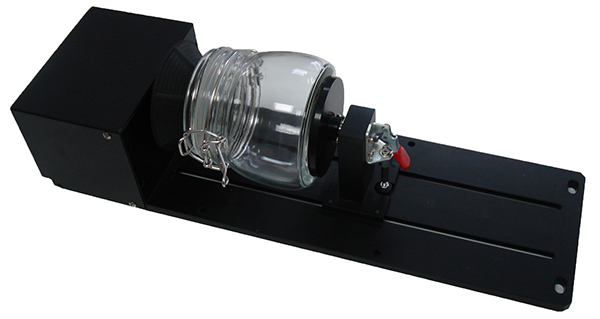 |
The small fixture is a newly developed accessory that allows you to clamp smaller diameter cylindrical objects.

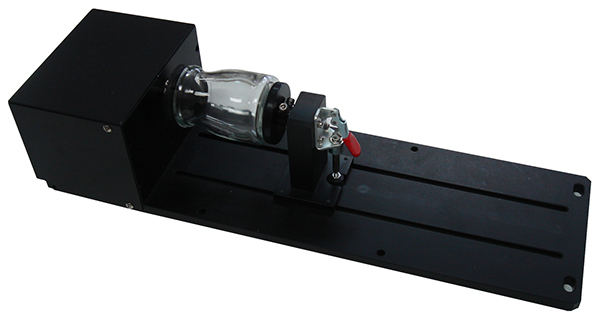 | 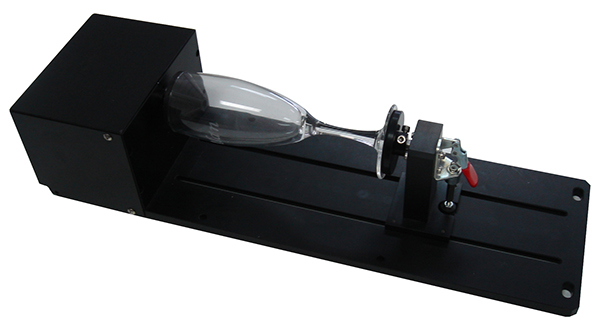 |
Steps:
- Before creating samples, install the rotary attachment device onto the machine and plug in the connector to enable the machine to configure the rotary attachment device.
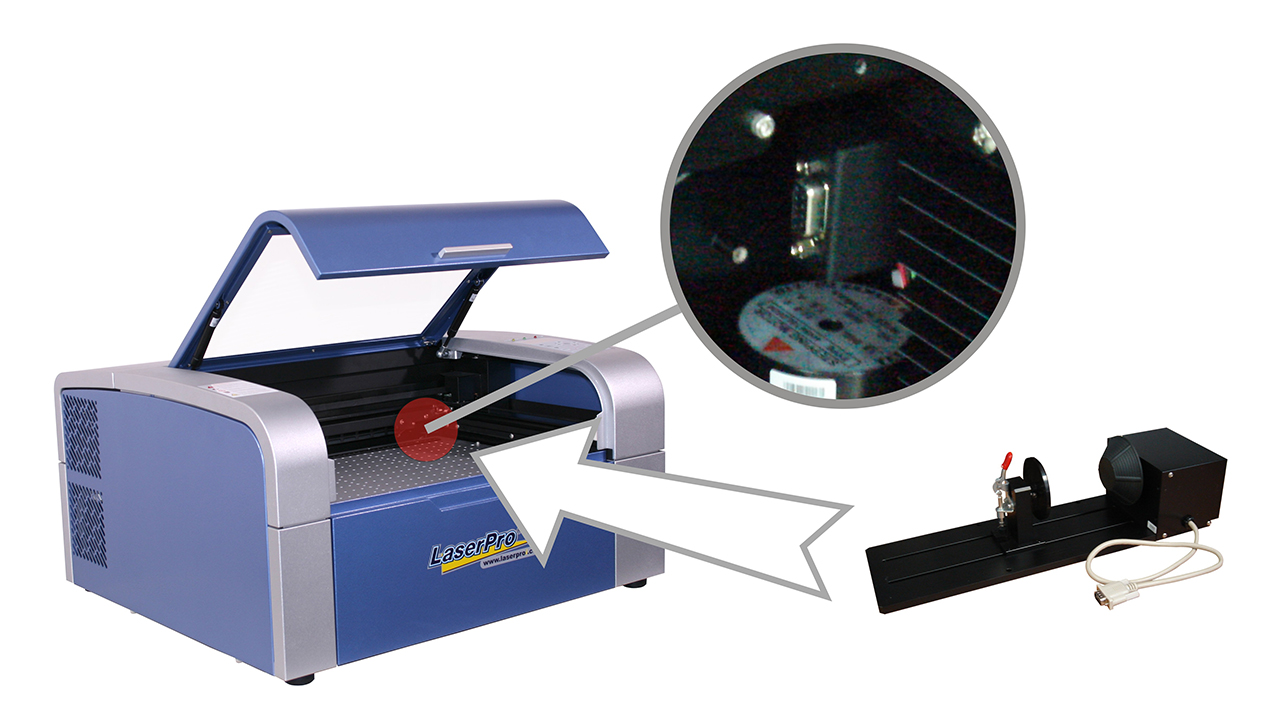
- Secure the object onto the rotary attachment and prepare for engraving.
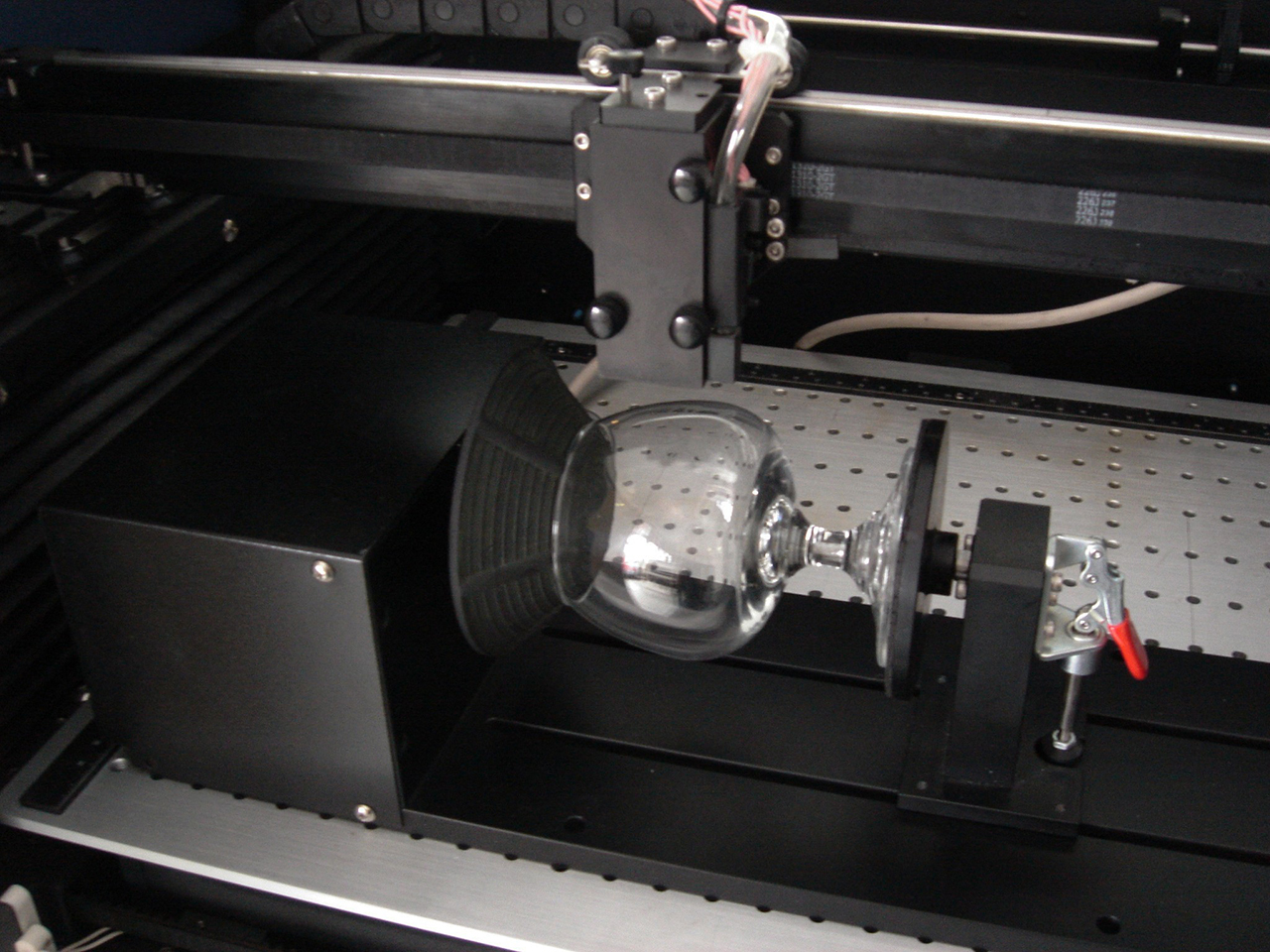
- Send the desired engraving file to the machine's interface.
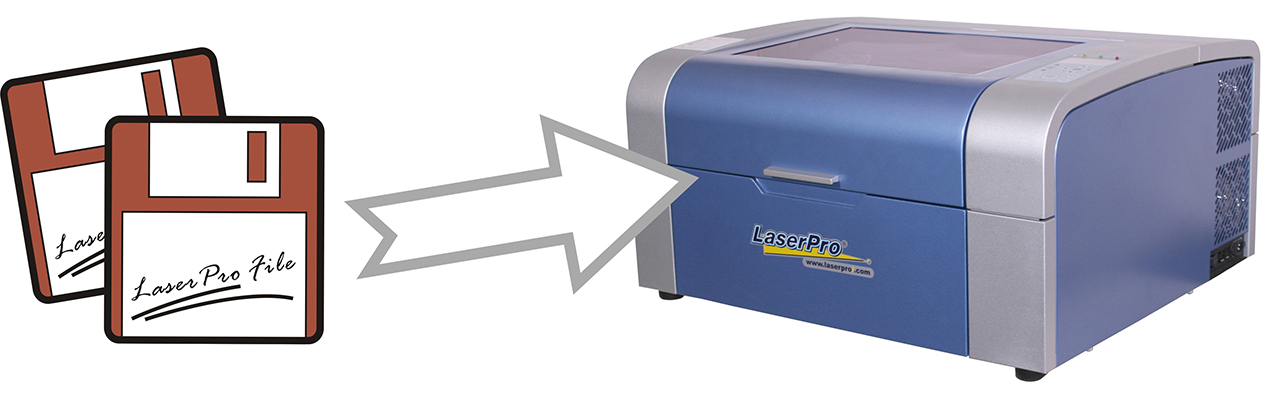
- Press the "Start" button to initiate the engraving process.

Sample:

Parameters:
| C180 | ||||
| Speed | Power | dpi | ppi | Other |
| 40% | 60% | 500 | 400 | No |
Tips:
• After installing the rotary attachment, please restart the machine to configure the device.