Engraving Product Label | GCC: Laser Machines Leader Since 1989
Product labels are required to convey all sorts of important information which enable users to identify the product model and get important information such as power input requirements or important notes of product usage. Product labels are often printed in the form of stickers or printed on information plates. Printed stickers are relatively low cost options however stickers are removable and can be damaged easily. Printed material can get worn out over time and becomes hard to read.
Besides printed product labeling, you can choose to make your own product labels by laser engraving. This month, GCC LaserPro Application Lab is showing you how to engrave product info on a metal plate. You can choose to do engraving on an anodized aluminum plate or a coated metal plate. An engraved metal plate free from being worn out from time and unlikely to be broken is your ultimate solution for product labeling.
Required material:
- Anodized aluminum plate
Instructions:
Step 1. Put the anodized aluminum plate on the jig.
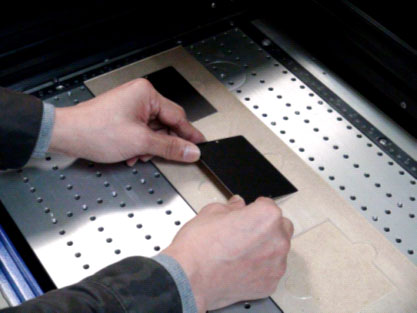
Step 2. Press Auto Focus button for auto focusing.
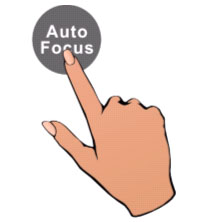
Step 3. Press the Start button for engraving.

Step 4. The samples are completed.

Suggested parameters:
| C180 30W | ||||
| Speed | Power | DPI | PPI | Other |
| 60 % | 40 % | 1000 | 400 | Error Diffusion |
*The parameters are for suggestions only and should be moderately adjusted accordingly.
Tips:
- Make sure the materials are flat and even to avoid bad marking quality due to out of focus problems.










