AI 3D Designs for Custom Laser-Engraved Pet Accessories | GCC: Laser Machines Leader Since 1989
In this month’s GCC Laser Application Lab, we’ll demonstrate how to use GCC laser engravers for 3D laser engraving applications on MDF.
Step 1 Visit https://firefly.adobe.com/

Step 2 Create a description for AI content generation

Step 3 Select image to save
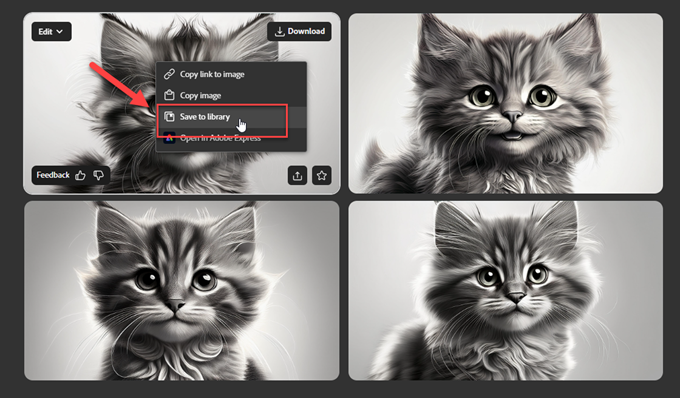
This month’s showcase focuses on laser cutting and engraving for customized pet products, using GCC laser engravers to create the desired shapes and patterns. You can use Adobe Firefly, Adobe’s generative AI tool, to generate the image you want by inputting a suitable description. It offers diverse styles and effects, making it easy to get started even without professional design skills. With a generative AI tool and professional design software, you can edit AI-generated images, apply grayscale and dithering techniques to create exquisite 3D-engraved artworks. Moreover, the GCC laser engraving technology can be applied to personalize pet products such as custom pet collars, name tags, pet portraits, coasters, and more, giving your cats and dogs a unique and heartfelt touch. This not only brings your creative ideas to life but also enhances the precision and aesthetics of your products, adding significant value. Whether for personal customization or industrial applications, GCC laser 3D engraving is your go-to choice.
Choosing a GCC laser engraver ensures high precision, fast speeds, and the ability to engrave complex shapes, reducing material waste and improving production efficiency. Whether you're creating one-of-a-kind pet accessories or crafting fine industrial products, GCC laser engravers will help you achieve your goals.
Material:MDF
 | |
 |  |
 |  |
 |  |
 | |
Suggested parameters:
| Spirit GLS | ||||||
| Type | Speed | Power | DPI | PPI | Frequency | Air |
| Engraving | 15 | 100 | 600 | 400 | Y | |
| Cutting | 4 | 100 | 600 | 400 | Y | |
*The parameters are for suggestions only and should be moderately adjusted accordingly.






