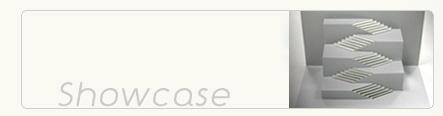Step 1. Edit
graphic in CorelDraw
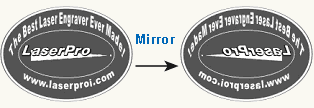
Download and open the stamp.cdr
file in CorelDraw software, make sure Mirror and Invert function
are selected. The Mirror function makes sure the stamp output
is not going to be a reversed one, while the Invert function
would transfer a black image to white, white to black.
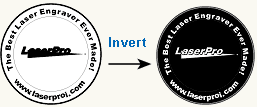
The laser would etch the black image, therefore,
the text and graphic would be well presented while stamping.
NOTE: Selecting a thicker
font style such as Arial black would get better stamp quality.
Too slim or crowded contents would make the stamp poor quality.